
Review – NZXT H2
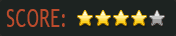
Product Information
| MSRP | $99.99 |
| MODEL | H2 |
| CASE TYPE | Mid Tower Steel |
| FRONT PANEL MATERIAL | Plastic/Steel |
| DIMENSIONS (W x H x D) | 215 x 466 X 520 mm |
| VGA Clearance Maximum | 310 w/o HDD, 270mm with HDD |
| CPU Heatsink Support | 170mm |
| COOLING SYSTEM | FRONT, 2 X 120mm @ 1200rpm ( included ) REAR, 1 X 120mm @ 1200rpm (included) TOP, 1 X 140mm BOTTOM, 1 x 120mm |
| DRIVE BAYS | 3 EXTERNAL 5.25″ DRIVE BAYS 8 INTERNAL 3.5″/2.5″ Slots Screwless Rail Design |
| MATERIAL(S) | Steel with painted interior |
| EXPANSION SLOTS | 7 |
| WEIGHT | 8.9 kg |
| MOTHERBOARD SUPPORT | ATX, MICRO-ATX, BABY AT |
They say that silence is golden. This applies to many things in life, the least of which not being your desktop computer. In an effort to keep the latest components nice and cool, one tends to load up their case with fans, which can become rather noisy. Sure, a bit of noise might not be a big deal to most people, but sometimes it’s nice to have a PC that’s whisper quiet. That’s exactly why NZXT has released their H2 case.
First Glance
When compared to many of the flashier cases out there, the H2 might look a little bit like a plain Jane. However, the minimalist style is one that I can certainly appreciate. When you first look at it, the case appears to be all white (there is also a black option, however, the one reviewed was white), with a silver face. However, there are a few black highlights that create interest. Even the hard drive and power LEDs are minimalist. You’ll find them in the top and bottom corners of the face.
You’ll find the power and reset buttons on the top, along with the audio jacks, fan control and USB ports. These are all black, except for the USB 3.0 port, which is colored blue to stand out. Again, the black trim here really adds to the overall look of the case. On the top are two white covers, but we’ll get into those later.
Closer Look
When you open the front door, you’ll see what makes this case much quieter than most. There is a layer of sound dampening foam covering nearly the entire face. Hidden behind the door are three 5.25” bays and a pair of 120mm fans. Now I’m a sucker for good cabling systems, so I have to tell you why I love these fans. They can be removed and inserted without ever having to touch a single wire. There are two clips that you pinch on either side, and they simply pull out without having to mess with screws. As for the power, it is supplied by a set a contact pins, which eliminates the need for cables on the fan itself.
Inside the case you’ll find more of the black and white contrast that I love about the outside. You’ll also find room for two more fans (they aren’t included though), one on the top above the CPU, the other directly below the power supply. The three 5.25-inch bays all work on the same screwless system that we saw on the Phantom, which I still enjoy. The 3.25-inch hard drive bays are also screwless, but they are handled a bit differently than earlier NZXT cases. I’ll go into greater detail on that a bit later.
Both side panels are covered with the same sound dampening foam that is found on the inside of the front door. With the three of them working together, you’ll find that your system is nice and quiet. On top you’ll see the two panels that I mentioned earlier. The one in the rear covers a 140mm fan grill. There isn’t a fan installed here by default, but one can be easily added. What’s interesting about this plate on top is that it is held in place by magnets, making it easily removable. The magnets also allow you to move the plate to allow a bit of extra airflow, without needing to expose the entire vent.
The plate closer to the front actually hides a 3.25-inch bay. The bay actually works as an external drive enclosure, which can be hot-swapped, so long as your motherboard supports this. This is a handy feature if you ever need to check the contents of a hard drive, and don’t have a spare external enclosure lying around. I wouldn’t recommend using this a long-term solution, as there is no ventilation for the hard drive.
Installation
As usual, NZXT has included a number of cable management holes with rubber inserts to help keep the inside of your computer nice and tidy. There are also a number of places to attach zip ties, along with an open space behind the CPU, in case you ever need to swap out the bracket for your CPU cooler.
Whenever I have to swap out a hard drive, it is usually a pain. That’s because most cases don’t have a really easy way to get them in and out. The most common setup involves pulling the drive out toward the graphics card, which often means removing the GPU just to swap a drive. More recently we’ve seen cases that position the drives perpendicular to the bigger 5.25” bays. This seems like it would be more convenient, however, it can still be a pain. The reason is that you have to remove the other side panel to connect the power and SATA cables to it. Even worse, the case usually only gives you just enough room for the power connector, which makes me worry about it breaking off.
So which of these does the H2 use? Surprisingly, neither. At first glance, you would think that it uses the first method, pulling out toward the graphics card. It does not. Remember those front fans that come out so easily? Well there is a very good reason for that. This is where you’ll pull out the hard drives. That means you’re more or less getting the best of both worlds. You have an easy way to pull out the drives, but no issues with running the cables.
Conclusion
The NZXT H2 is both a stylish, and quiet case. It manages to look good, while still sticking with a fairly minimalist design. I enjoy seeing some of the extras, like the hard drive dock on top, and the front-loading hard drives. As for keeping the system quiet, on its lowest fan setting, you likely won’t even know the system is running. However, I have noticed that the system gets a bit warmer than I would like, so I tend to leave it on its highest setting. Even still, I can only hear the slightest hum coming from the case. My suggestion would be to fill the two 140mm fan slots, as a couple more fans running at a lower speed should create better airflow while not adding much to the noise. Overall, if you’re looking for a case that runs whisper quiet, the H2 is definitely worth your time and money.
The Good
- Very Quiet
- Nice screwless design
- USB 3.0 compatible
- External drive dock built into the case
The Bad
- Gets a bit warm unless you have the fans set on high
- Would like to have seen more fans included.
- USB 3.0 port requires an external cable to be connected in the back of the PC

