
Review – Optoma GT750E 3D Gaming Projector
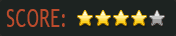

Technical Specs
| Display Technology: 0.65” DC3 DMD DLP | MSRP: $799 |
| Native Resolution: 1280 x 800 | Throw Ratio: 0.72:1 (Distance/Width) |
| Brightness: 3000 ANSI Lumens | Lamp Life: 4000/3000 Hours (STD/Bright) |
| Contrast Ratio: 3000:1 (Full On/Full Off) | Video Input: 2x HDMI, VGA-In, S-video, Composite Video, Stereo RCA |
When you’re gaming, it’s generally true that you want to play on the biggest screen possible. Having a huge screen on your desk is nice, but you’re very much limited by your desk. If you’re using a console, or don’t mind dragging your PC to the living room, you can use your big TV. But again, you’re going to hit a wall in screen size. So when you hit a wall, why not just use it for your gaming? I’m of course talking about using a projector.
Projectors have their pros and cons, just like any other device. When it comes to gaming, there are two major limiting factors. The first, and most important is lag. If what you’re seeing on the screen doesn’t correspond to your button presses, you’re going to have a bad time. The second problem is that most have to sit really far back in order to produce a large image. This means that you need a large room, and you have to find someplace to sit that’s out of the way of the picture.
Optoma has been making gaming projectors for a little while now, and we’ve had a chance to test their latest model (which also happens to be a 3D projector), the GT750E, which they say eliminates the two major issues that I described above. Read on to find out if it stacks up.
First Look
You’ll notice right off that this projector is neither bulky or heavy. It’s only about 13-inches wide and weighs just 6.6 pounds. It’s so small and light that it actually sits in a backpack in the box. This sends a clear message that they intend for you to be able to pack it up and take it to a friend’s house to game, if needed. Just find yourself a white wall, and you’re all set.
On the back you’ll find plenty of connectors to satisfy almost any output you have. A pair of HDMI 1.4a ports, VGA, S-Video, RCA jacks and a stereo output jack. There’s also a VESA 3D port, for syncing up 3D glasses. On top you’ll find a few buttons for adjustment, and a focus dial. Lastly, there is a remote, which you’ll use for a majority of functions.

Setup
For our testing, we used an 80-inch (diagonal) screen, set 50 inches away. That’s right, when they say short-throw, they mean it. This means that you’ve got plenty of room to sit behind it, while still having it fill your field of vision. We also used an Xbox 360 and PC for input.
This projector doesn’t include any lens shift or zooming capabilities, which can make the initial setup a bit more of a struggle than with other such devices. I’d say it took around 5 minutes or so to get the picture just right, which isn’t terrible. It was just a lot of time spent physically moving the projector to find the right place to get a perfectly rectangular picture. We’ve taken the GT750E with us to a number of events, including BoilerFrag, and found that setup definitely gets easier the more you do it.
Performance
The GT750E is rated at 3,000 lumens, with a native resolution of 1280 x 800. The native resolution might seem strange, but it does allow you to run games at 720p with no scaling. With most console games running at 720p (or lower), and most 1080p projectors costing considerably more, this is an understandable resolution.
As with most projectors, the ideal environment for use is a dark one. However, a dark room isn’t always available, so we tested this in a variety of lighting situations. In a perfectly dark room, the picture is wonderful to look at. The colors are nice and crisp, and despite being blown up to 80-inches, the picture was still great to look at. Yes, being a single-chip DLP monitor, you could make out the pixels in areas with a single, solid color. However, when you’re playing a game, this is barely noticeable.
We took the projector with us when we went to Purdue University’s BoilerFrag, to see how it performed there. This particular LAN was lit up the entire time, so there was no dark area to setup. We used it both for having individual people game, and for casting the StarCraft II tournament. Obviously, the results weren’t as crisp as in the dark room. However, the StarCraft II tournament was watched by people standing no closer than 10 feet away, and some as far as 20 feet. These people were still able to watch the game and follow along with no issues. So I would say that even under less-than-ideal conditions, this projector still comes through.

As I mentioned at the beginning of the article, lag is what makes many projectors virtually unusable for gaming. Thankfully, Optoma made sure that this was a non-issue. At no point during my gaming did I experience any noticeable lag or ghosting. The only visual issues that I noticed were the occasional rainbow artifacts. “Occasional” is fairly ambiguous, so I’d say that it was not enough to distract from my gaming experience. If you’re immersed in your game, you’re probably not going to notice them at all. Now if you’re actively looking for them, then you’ll find them.
The last thing I’ll touch on here is the audio quality. Optoma did include a pair of 5-watt speakers, which provided decent sound. They work in a pinch, and provide loud enough audio, but I can’t say I was terribly impressed with the overall quality of it. They did include a stereo jack for audio output, so hooking up a pair of headphones isn’t an issue. Otherwise, if you have a surround sound system, you could just run the audio from your console to that (as you likely already do). If you don’t have other options, then the built-in ones will do.
3D
The GT750E supports connections for both RF and LDP-Link 3D glasses. I’ll commend them here, for giving people a choice. If you already have a monitor or TV that you have purchased glasses for, it’s nice to be able to use them with something else. I did test out the RF glasses that Optoma sells, and they worked as intended. The setup was easy, and I had no issues with connectivity. I’ll state that I have problems watching things in 3D, and generally develop a headache after a short time. However, others using it stated that it performed wonderfully, and added to the experience.
The really nice thing that needs to be mentioned here is that the device supports HDMI 1.4a. This means that you can plug your console directly into it, and get a 3D picture. Many of the other projectors on the market (including older Optoma projectors) only use HDMI 1.3, and thus require an external converter box in order to make this work. Less
Conclusion
The Optoma GT750E is a projector that has a lot going for it. It’s ability to be used in small spaces makes it appealing to those who might be stuck in a dorm or a small apartment, and don’t want to fight for the space. It displays 720p video natively and has no issues with ghosting, which makes it great for gaming. You can also watch 3D video using either RF or DLP-Link glasses without the need for a converter box. They even include a backpack, because the thing is so wonderfully portable. Best of all, you can find it online for under $800. If you’re in the market for a gaming projector, I’d say that this is the one to get.
The Good
- Short-throw, works in small spaces
- Native 720p display
- No lag issues
The Bad
- Sub-par audio
- Occasional rainbow artifacts

