
Sharkoon Drakonia Mouse Review
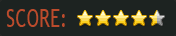

If you play games that require a mouse and keyboard, you know how important the two aforementioned tools can be. The big questions that come with buying a new one are always based mainly on functionality, but aesthetics play a role as well. Then it’s the finer details like whether or not you’ll opt for mechanical and something with more macro buttons than you’ll be able to control, or something with a theme and passable drivers. The Sharkoon Drakonia is trying to appeal to a broad audience as it has a dragon theme, 11 re-mappable buttons, can deal with precise movements, and color changing LEDs.
Looks and Feels
Seeing as this mouse was designed with dragons in mind, you’re going to notice the teal (let’s call it that) dragon scales that cover the top. There are rubber grips on either side that flare out slightly so your thumb and pinkie have a resting place while mousing around. Sad to say folks, but I don’t believe there’s a leftie version floating around, and I can’t imagine this would be easy to use flip-flopped.
Under your hand sits a very tribal looking dragon head that has a color changing LED behind it. Near your pointer finger on the left side sits four clear markers which all have a green LED behind them that will indicate what DPI you’re on (can be configured in different profiles). To the right of your pointer finger is the scroll wheel and the DPI up/down buttons. The scroll wheel can be depressed downward, left, and right. The LED light changing button sits just under the pad of your third finger, which for me was no issue to reach. However, for those with smaller hands, it might be a bit of a stretch. On the left side, a button sits right under your thumb, but not in an inconvenient way. Above your thumb are the back/forward buttons which jut out just a tad too far in my opinion. I accidentally tapped into them a time or two (thankfully I hadn’t programmed them as anything that would be detrimental to the game). The cable for this mouse plugs in via USB (no fiddling with batteries), is close to six feet long (180 cm), and is covered in a textile sheathing that hope to bring you fewer tangled messes.

Comfort and Performance
This is a pretty sturdy mouse. It doesn’t have the thickest plastic sitting on top, but I would by no means say that it feels cheap. The glossy finish is nice without being too slick, and there are very slight grooves for your fingers to rest in. It’s of decent size, so it felt very natural under my hand. The rubber grips provide decent control over the mouse, and while they are made of a harder rubber, they were never uncomfortable. Inside of the Drakonia is the Avago 9500 Laser sensor, and optional weights for fine tuning. Maybe it’s just me, but getting the little hatch door to open for those weights was annoying. Other than that though, this thing handles pretty well.
Software
The drivers are decent enough, giving you five profiles for whatever configurations suit you best, color controls for the Dragon head LEDs, as well as light pulsation and intensity options. It’s in this menu that you can adjust the 11 buttons that Sharkoon boasts proudly about. However, you should keep in min that it’s really only seven that you might want to remap, as the other four are your left and right click, and DPI adjusters (three of the aforementioned have to do with the the scroll wheel). You’ll be able to adjust the mouse speed, scroll speed, DPI, sensitivity, polling rate, as well as your X and Y axis.

Conclusion
Overall, this is a decent gaming mouse. It’s snazzy looking, feels “right” in your hand, has pretty good software, and won’t break the bank coming in at $40.
The Good
- Sturdy, doesn’t feel cheap
- Manageable drivers
- Awesome Design!
- Well-placed buttons
The Bad
- Forward and Back buttons jut out a bit too far

