
Review – Sharkoon Skiller Keyboard
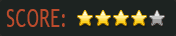

If you’re just starting to get into the grand world of PC gaming, then you’ll likely be looking to upgrade your equipment. The first places to start are either your keyboard or mouse, as they can affect the outcome of your gaming quite a bit more than you think. Don’t try to believe that they’ll instantly make you a better gamer though (a good gamer never blames their tools…they blame lag and their tools).
The Sharkoon Skiller Keyboard is a wonderful first step in the right direction, but it’s not overflowing with frivolous extras. This $30 keyboard is definitely much better than its counterpart, the Tactix, and is likely giving you a little more than it’s worth. However, you shouldn’t be fooled into thinking it is not without it’s faults.
Design
If only all cheap keyboard could have such decent construction. It is a bit bulky for the amount of outlying keys it possesses, but it is of sturdy build, and doesn’t feel terribly cheap. The top and palm rest are glossy, and hold ever-so-slightly rounded geometric angles. For the love of everything in the world, don’t look at the blue lights under the top right media keys. You can and will go blind, which means they could use a bit more diffusion over top of those those three. I have a piece of paper covering it to dull it. The logo on the bottom is not nearly as bright, but it never turns off. Ever. Turning off your computer completely will do nothing. Seeing as my computer is in the same room I sleep in, this can get to be really annoying if you like absolute darkness at night. There is a reason though seeing as it has a power button on it and all. Again, the solution was putting paper over top of it, because I’m not crawling behind my computer every night.

For the most part, this is the same as most keyboards, but you get extra goodies like these outlying keys which give you the following: forward, back, refresh, bookmark, home, my computer, e-mail, search, calculator, media, previous, next, wake, sleep, power, play/pause, stop, and volume controls including a mute button (20 in all). These are helpful for work and general usage, but aside from the media and volume controls, there wasn’t much use for them in-game.
The keys are rubber domed, so don’t get all excited thinking they’re mechanical. You’ll be glad to know that this has N-key rollover support for up to 18 keys, and all keys are fully-programmable. The 8 swappable keys are your WASD and directional arrows, which can be changed out for blue textured rubber ones. I absolutely love these things, because they’re easy for your fingers to catch on and recognize quickly. On the Tactix, they felt much larger than the rest of the keys, but on the Skiller, they feel much more comfortable. Still a little bigger than the other keys, but it is far less noticeable.

Software
This is simple, yet straightforward. You can reprogram all of your basic keys from here, but the outlying keys are off limits. The media player button can be set to Windows MP, iTunes, RealPlayer, or Winamp. There is up to 10 different profiles and 3 layers in each that you can customize, but I honestly didn’t find myself switching keys around all that much. The design of the interface for this software is a little shoddy in my opinion. Choosing advanced options lowers the rest of the window instead of opening a new one, and has it jutting out the top. This is just annoying to me, but that’s personal preference.
Conclusion
This is a good keyboard for its price. Don’t expect miracles out of it, because it’s not up there with the pro gaming gear, and the price tag acknowledges that. The lights on it are a little on the bright side, which was annoying, but definitely not a deal breaker as they can be remedied. You’ll get good use out of this, and won’t regret getting it for an upgrade from a regular keyboard.
The Good
- Price is less than or equal to quality
- Rubberized directional Keys
The Bad
- Lights are way too bright, and logo never turns off

