
Review – CoolIT ECO Advanced Liquid Cooling
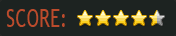

As a PC gamer, I like my machine running as efficiently as possible. This means that not only is my OS running as few unnecessary processes as possible, but my hardware is also staying nice and cool. You don’t need anything special to keep the software side of things running right, but having the right cooling system can make all of the difference in the world for your hardware.
The three things that are probably going to get the hottest in a machine are your CPU, GPU and hard drive. By using solid state drives I’ve all but eliminated the heat from the hard drive. Today we’ll be focusing on keeping the temperature down on your CPU.
When you’ve decided to upgrade your cooling system, you have a number of options. However, it boils down to two main choices: liquid or air. Traditional air cooling is generally the more cost-effective route, but isn’t necessarily the most effective. Also, the more you rely on air cooling, the louder your system generally gets.
Liquid cooling has gotten a bad name over the years, mostly due to the difficulty of the initial setup and high cost. With the large pumps, hoses to run and the possibility of destroying your system if installed incorrectly, most people shied away from it. These days companies such as CoolIT offer self-contained solutions that not only eliminate the hassle of installation, but aren’t to hard on your wallet. Today we’re going to look at one of their latest offerings, the ECO A.L.C.

First Look
The CoolIT ECO Advanced Liquid Cooling (A.L.C.) system is one of the smallest of its kind. It is composed of two main parts: the pump and the radiator. These are connected by a pair of hoses, which are already factory installed and sealed. This means you don’t have to worry at all about getting a secure connection or ever seeing the liquid contained inside. The radiator is attached to a 120mm case fan, and is to be mounted at the rear of your case. The pump is connected to the heatsink, and is surprisingly smaller than any air cooling solution I’ve seen.
Installation
This is the first area that the ECO A.L.C. really shines. The most difficult part of the entire installation is attaching the backplate to the back of your motherboard. In some cases this will require you to actually remove your motherboard to position it in place. However, many newer cases you’ll find a large hole in the general area of your CPU. This means that you’ll need only remove the side panel from the case, and put the backplate into place. There are three backplates to choose from, depending on the processor series in your computer.
Next, you’ll have to mount the radiator to the rear of your case. You will generally be replacing the existing rear 120mm fan. In the case I was using (Thermaltake Element V) I also had to remove the top fan to make room for the radiator.

Finally, you’ll configure the retention bracket on the pump. For Intel systems, you’ll simply slide the thumbscrews to the correct position (which is listed on the unit itself). There are separate retention brackets for AMD CPUs. This requires only two screws to change. All that’s left is to screw the pump into place and plug in the two power connectors.
The entire installation time for me was in the neighborhood of 15 minutes. Not too shabby for a liquid cooling unit. My only complaint here would be with the two power connectors. One goes from the fan attached to the radiator to the CPU fan port. The other is from the pump to any other available fan connector. These cables are a few inches shorter than I care for. While they did reach their respected ports, it was a stretch on both counts. In the case of the pump connector, it had to sit across the tops of my RAM, which is not somewhere I want any cables resting. I think adding an extra 2-3 inches to each would have made proper cable management possible.
Testing
Since this is one of CoolIT’s entry-level models, we are testing it against the stock cooling on an i7 system. The ECO A.L.C. is not aimed at the high-end overclockers, so during this review we have kept the CPU running at stock speeds. We may do an overclocking segment in the future to accommodate curious minds. Our test system is as follows:
CPU: Intel i7 920
Motherboard: Asus P6T
RAM: 12GB OCZ DDR3 PC3-12800 Platinum
GPU: MSI Radeon 4890 OC Edition
HDD: OCZ Summit 64GB SSD
OS: Windows 7 64-bit
Chasis: Thermaltake Element V
As you can see, when sitting idle, there is already a nice 7-degree drop in CPU temperature, which isn’t too shabby. However, the true test of a cooler is how it performs under load.

The temperatures seen here are during a sustained CPU load of 100%. As you can see, the Eco A.L.C. manages to keep the CPU a full 16-degrees cooler than the stock fan-based cooler. Impressive? I’d say so.
Conclusion
If you’re looking for your first venture into the world of liquid cooling, I can recommend nothing better than the CoolIT ECO A.L.C. It’s a breeze to install and gets great results. Oh, did I mention it’s also one of the cheapest liquid cooling solutions around? The retail price is $75, though if you do some shopping around it can be found for a bit less.
[ CoolIT ]


