
Minireview – Rude Gameware Fierce 3500 Wireless Gaming Mouse
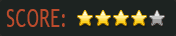
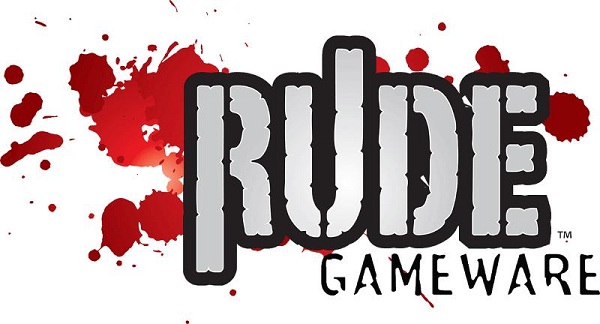
Product Information
| MSRP: | $69.95 |
| 3500 DPI Engine With LED Indicator | 2.4 GHz USB Connection |
| Onboard Memory (Profiles/Macros) | 8 Programmable Buttons |
| Low-Power Architecture | Smart Surface analyzer |
| Included Customization Software | Teflon Feet Provide Smooth Sliding |
Earlier this month I was able to check out the Rude Gameware Fierce 3500 Wireless Gaming Mouse. This new piece of hardware from Rude has more than a few upgrades from its v.2 predecessor, and it’s everything that a gamer needs to get down and dirty with no wires attached. After devoting some solid time to this mouse, I’ve gotten all I need to offer it a proper review, so let’s get right to it.
Look and Feel

While the Fierce 3500 nearly replicates the v.2 in the way of looks, it does sport some new changes that keep it ahead of its predecessor. The weight system has been removed, allowing for space to place batteries. This didn’t change too much, as the mouse was perfectly light and easy to glide across the desk. The bumpers, color, button placement, and grips all remain in the same location as with the v.2, so what you see is what you get. The shape also remains the same, so those of you who want to move from the v.2 have nothing to worry about. Its sleek design was comfortable, and gave me little issues while I was using the mouse.
The only complaint I had in this department is that I felt the mouse was a bit too small, just like with the v.2. I have large hands, so it takes a rather large mouse to fill them out. This was only an inconvenience, and didn’t change the way I gamed, so it isn’t too much to worry about. This one was mainly about comfort.
Performance and Software
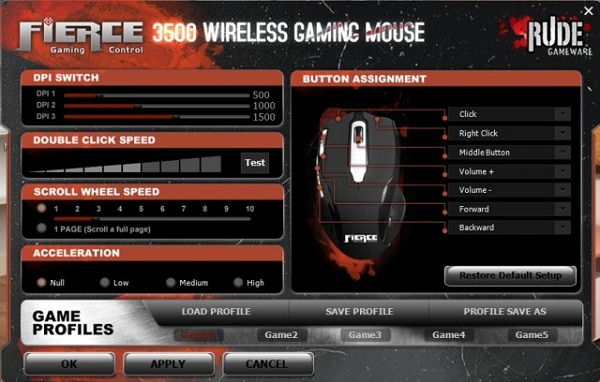
One thing I did like about the Fierce 3500 is simply the way it performed. Connection through wireless USB made for instant plug-and-playability, which put a huge smile on my face. I love using stuff without the hassle of pairing, connection issues, and all that junk. The 3500 was ready to go in mere seconds.
The DPI settings on the mouse were set through a rotation, which irritated me at first. I didn’t like having to click through settings without going up or down at my leisure. The rotation can be aggravating and cause some gamers to stick with a DPI they don’t like, just to save for hassle. This is where the onboard software comes in. Packaged with the mouse is a data CD that will allow for the installation of the 3500’s software, which allows gamers to customize profiles to switch between on the fly. Players can change everything around from the scroll wheel speed, to the acceleration, and all the way to the DPI switch settings, which I later found to relieve my issue from earlier. Trying different settings with the sliders made it much easier to get the setting I liked, and have two backups in case I was playing a game that had an offset aiming mode. Also, as you can see above, you can program each of the buttons on the 3500 to do something specific, like macro-ing each setting. This is way cool, and very important to hardcore gamers. Add in the ability to save up to 5 different profiles, each with their own unique settings and you’ve got yourself a perfectly customized tool for gaming.
The mouse runs on a 2.4GHz connection that is just solid. It has high-speed motion detection with 30 inches per second that ensures you’ll never lose that connection by running out of bounds. This connection also makes for a really fast wake-from-sleep time, and we all know that’s a good thing. Speaking of sleep mode, the last thing I really want to touch on is the 3500’s battery life. Included with the mouse are two AAA batteries that you can immediately insert to get your game on. I left this mouse on for an entire week straight with no issues. Every time I came back to use it, it woke from sleep and was ready to go. This is extremely important to those who game for long hours, and I am here to tell you this mouse has your back.
My one issue with the mouse’s performance is the button response. While I was playing, if I would hit a button while holding others, it wouldn’t work (such as hitting auto-run while using the top two mouse buttons to move in WoW). I constantly was messing up because I am used to a mouse that has a higher response time, and this made me a bit irritated. In the heat of battle this could win or lose the game for you if you’re not careful, so this is something I would look out for.
The Verdict
All-in-all I would say that the Rude Gameware 3500 Wireless Gaming Mouse is a straight buy, if you’ve got the $70 to spend. In that same breath, however, I would say that the price is a bit on the high end. I could justify spending $50-$60 on this piece of hardware, so if you see it for that price I say grab it. With a great connection, customizable settings, ability to save profiles, and incredible motion detection, the Fierce 3500 is a great mouse for any hardcore gamer out there.
The Good
- great connection at 2.4 GHz
- impressive motion detection
- incredible battery life
- customizable settings and profiles make it great for multiple types of gaming
The Bad
- small mouse, not made for larger hands
- hiccups in the button reaction time can be irritating

