
Review – Rosewill Blackhawk
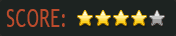

Abraham Lincoln once said, ‘As our case is new, we must think and act anew.’ He may or may not have been talking about computer cases, but boy do I have a computer case that will be making you think and act anew! Some people want to roll with style, some want to roll with functionality, Lincoln would have rolled with the Rosewill Blackhawk. You may think to yourself, ‘Eh.. Rosewill is Newegg’s in-house brand. Their products can’t be up to par with the rest of the market.’ And to that logic I am a naysayer. I’m currently using the $50 Rosewill Challenger and it has fit every standard I hold it to. The only downside to my current case is the slight lack of cable management, but what can you really expect from a $50 case?! The Challenger is sturdy, has good airflow, is spacious, and it’s gorgeous.
Now let’s get to talking about the Challenger’s awesome, upgraded cousin the Rosewill Blackhawk. The following sections will cover every angle and aspect of the case, so read on to see how it stacks up to the competition.
First Glance
When you first make eye contact with the case, you’ll notice that it isn’t flashy whatsoever. It stands at 20.28″ x 8.35″ x 19.89″, so it’s the biggest mid tower case I’ve ever seen. It has a simple boxy design with rounded edges and corners (your knees and toes will thank you) and is made of sturdy SECC steel. Another aspect of the case that isn’t too flashy is the side window. Some people like windows, but others don’t, so this small sideways V-shaped window will let you show off just enough skin without being too revealing. Your guest are sure to be in awe of your components as they are neatly displayed through the red tint of the window.

If you further inspect the Blackhawk, you’ll notice the feet on the bottom side of the case. Since the case only supports mounting your power supply in the bottom, this is an excellent feature to keep the airflow going! It creates a 1 to 2 inch gap between your computer and the surface that it’s sitting on.
Closer Look
Your usual buttons and ports are included on the top side of the case which are: power button, reset button, 4 USB 2.0’s, audio in, audio out, and also 2 USB 3.0! Rosewill also installs a nifty SATA hard drive dock right behind these buttons for easy plug and go usage. If you don’t plan to use the hard drive dock for hard drives, it’s a perfect place to put pens/pencils/a phone.
1) Cooling
Rosewill has you covered if you have an issue with cooling.
The case includes:
- 2x front blue LED 120mm fans
- 1x rear 120mm fan
- 1x top 140mm fan
- 1x left side 120mm fan
Case has options for:
- Replacing the top 140mm with 2x 120mm fans
- 1x 120mm or 1x 140mm fan on bottom
- 1x 120mm fan behind motherboard on right side (18mm thickness only)
Also, this case is pretty much made of dust filtering mesh which lets the air in but keeps the dust out. The whole top, front, and bottom sides of the case include this material.
2) HDD/CD Bays
Space for hard drives and CD/DVD drives isn’t a problem in this case. It comes with 4x 5.25inch bays and 6x 3.5inch bays. One 5.25inch bay can be converted to a 3.5inch bay. Have an extra long graphics card or just want to free up space? The hard drive cages in this beast have 5 different configurations to fit your needs most. That case can accommodate a graphics card up to 16.5inches or 42cm long. Installation of drives and cages are especially easy with the tool-less design that allows you to slip drives tightly into their slot with just two fingers. The 3.5inch drive bays can also support 2.5inch SSDs.

3) Power Supply filter
As stated above, the whole bottom side of the case is a metal mesh with a removable and easy to clean PSU filter. This is an awesome addition to keep everything cool and to keep the air flowing. Adding an additional fan to the bottom of the case that sucks air in and blows it up onto your graphics card would be optimal.
4) Cable management
Last but not least is the cable management. The management included with this case (considering the price range) is phenomenal. As you can see in the picture above, the case includes 5 rubber lined holes in order to route your cables behind the back of the case. This feature is a HUGE selling point for me and is a must have in any case. The simple addition of these holes makes a world of difference when it comes to hiding your cables. The case also includes three water cooling or cable routing holes in the top of the back case as seen in this picture.

Final thoughts
All in all, this is an excellent case with a few minor drawbacks, but you get that with anything you ever buy. Nothing is perfect, but Rosewill is getting closer and closer to that benchmark. At $99 this case is a recommended buy!
The Good
- Cable management
- Cooling
- Power supply filter
- Tool-less design and configurable HDD bay designs
- Nice looking case
- PRICE!
The Bad
- Could be a little bigger
- HDD bays are made of plastic and about half came warped
- Metal mesh is easily bent
- The front screen has frays and strings protrude outward (easily cut with scissors)

