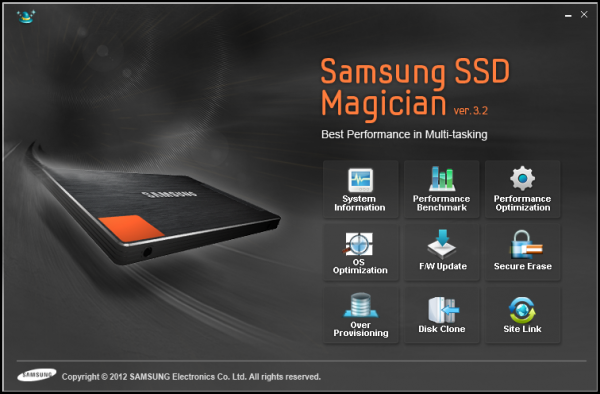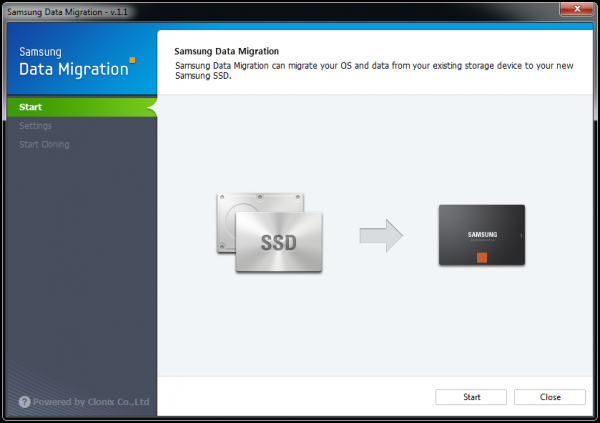Review – Samsung 840 And 840 Pro
Software
When you’re buying an SSD, software might not be your first consideration. However, that doesn’t mean Samsung is going to skimp on it. With the 840, they provide two pieces of software, to help you with your purchase. The first, is Samsung Magician, which has been around for a bit, and at the time of writing, hasn’t changed much. Samsung showed off a new version of the software back in September, but it still has not been released.
The Magician tool is good for a few different things. One of the most handy is the OS Optimization. This will check to make sure things like Disk defragmenter and Super Fetch are disabled. If they aren’t, you can click one button to make the necessary adjustments. You can manage your overprovisioning, perform a secure erase, and further optimize your drive, all from this software. There is a tab for Disk Clone, but that just leads you to a page that mentioned Norton Ghost. This is outdated, as Samsung now provides their new Data Migration software.
I have to say that I’m really happy, and impressed with the Data Migration tool. It’s simple, with few bells and whistles, but it works. Just connect your new Samsung SSD (it doesn’t work if you’re not using at least one Samsung SSD), and hit Start. Just check and make sure that the settings look right, and you’re good to go. In just a short time, you’ll be informed that the clone has completed, and it will give you the option to shut down your machine, so that you can swap out the drives.
It’s simple, sleek, and doesn’t try too hard to do more than I need it to.