
Review – Sharkoon DarkGlider Mouse
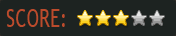

While having a functioning mouse may be priority number one for PC gamers, owning one that can keep up with you is definitely number two. Are you into MMOs and need macro buttons all over the place? How about a FPS gamer in need of DPI changes on the fly? The mouse we choose can help or hinder us, which means we need to pick the right gear.
The Sharkoon DarkGlider Mouse was made for FPS gamers in mind. However, there are a lot of other options out on the market to compete with. Since this is nearing the high-end prices fluttering around $60, it should be able to stand up to any competition it faces, right?
Design
This mouse looks appropriate for its name with subtle curvature sculpted on a black form. However, the overhang above your thumb on the left side is too deep in the wrong places. The back half doesn’t have the overhang, which makes it awkward to lift the mouse. I found my thumb catching on the back button and accidentally clicking it a time or two in the process. It’s not overly obnoxious, but the concave nature near the front of the mouse should have carried a little further back so I don’t feel like I’m scrambling to get grip. However, this also makes the back and forward buttons oddly placed, and on top of that they require a surprising amount of pressure to depress.
The right side has a bit of a divet for my ring finger which gave me better control on that side (wish it could have been the same for the other). The surface of the mouse is mostly matte black, except for the area around the LCD DPI display, scrollwheel, and the buttons. The matte black has a silky rubber feel, but sadly that only contributes to my lack of gripping ability on the left side.

The LCD display is pretty freaking awesome. Normally you have your DPI settings memorized anyway, but this addition is aesthetically pleasing as it is backlit with red LEDs just like the logo that sits under your palm. On either mouse button near the center is an arrow showing you that the scrollwheel is capable of sidescrolling. I found that to be a bit redundant, but I suppose having a DPI display is the same sort of thing. There are ten buttons in all, right/left click (Omron switches), forward, back, up/downDPI, one that will open the drivers, and down, left and right for the scrollwheel.
The base has a very interesting slide in/out weights tray for fine tuning your mouse. It’s a tad annoying to open, but they almost always are. About an inch away is the housing for the Avago 9500 V2 Pro Laser sensor. The cable has textile sheathing, which will always be my favorite for any peripheral as it tangles less easily.

Software
The software is pretty swell. It has an on-board memory of 256KB, which means you can have a bunch of different profiles and take them with you to another computer. As soon as you open it up, you’ll see two columns, one for profiles, and one for a game list, which will help you keep track of which profile is related to which game (should you have too many to remember). From here you’ll be able to adjust your DPI, which can go up to 6000, meddle with your double click speed, mouse speed, horizontal scroll speed, polling rate, X/Y sensitivity, map buttons, and change around the color and pulsation of the logo under your palm.
Just so you know, you’re going to want to turn off the “sound” unless you like hearing some gurgling music-type stuff every time you turn on your computer.
Conclusion
I’m not going to go so far a to say this is a bad mouse, because it’s not. However, the design needs a little tweaking. The software is solid, and the display is pretty sweet, but this just doesn’t sit right with me for $60. Maybe it’s personal preference, but that loss of grip control on the left side is a bit of a downer for me. If it wasn’t for that I would likely not have many or any qualms with it.
The Good
- Solid software
- Aesthetically pleasing
- Efficient without being overbearing
The Bad
- Grip control on left side is lacking
- Forward/Back buttons are a tad awkward and need too much pressure to depress

